Contact

We're here for you!
The Call Center at HFCU is happy to help you with your financial needs. Our Call Center agents can assist with transactions like:
- Loan Applications & Questions
- eBranch Registration & Questions
- Overdraft Setup
- Loan Payments
- Debit and Credit Card Limit Increases
- And more!
You can reach the Call Center 24/7/365 by calling 888.252.8932.

Member Automated Response System (M.A.R.S)
M.A.R.S is available 24/7/365 and can assist with transactions like:
- checking your balances
- completing transfers
- stop payments
To call M.A.R.S directly, dial 800.374.8469.

HFCUVT Video Branch
Want in-person assistance without leaving the comfort of home or the office? Our live team is here to help! HFCUVT Video Branch can assist with transactions like:
- Open a new HFCU membership or add a joint member
- Apply for a loan or check the status of an application
- Open savings, checking, health savings account, or Term Share Certificate
- Wire transfers
- Open an IRA or withdraw from an existing one
- Assistance with eBranch, our online banking platform
- And much more!

We're just a tap away
SECURE LIVE CHAT
During business hours, chat with a live HFCU employee who would happily answer your eBranch questions and account questions, resolve issues, help facilitate a loan payment or anything else you can think of! You can access chat from the bottom right-hand corner of any web page.

Stay in the loop
HFCU Text Updates
Be the first to learn about important Heritage Family Credit Union announcements and events. Text HFCUVT to 855.584.1248 to subscribe and you won't miss a thing.




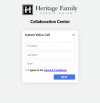
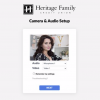
connect with us on social media
To be the first to know about news, events, closures, and special notices.